First, start with the basics. If you have a photo stored on your computer, you can easily view some information about it.
Simply right-click on the image and select “Properties“. Here, you’ll find details such as the file size and the date it was created.
But if you really want to dive deep into the metadata of a photo, you can use some image metadata viewer websites.
Simply you have to upload the photo or enter the URL, and these handy tools will spit out a wealth of information about the image, including the camera settings, location, and even the make and model of the device used to capture it.
Keep in mind that not all photos will have metadata, and the metadata may be incomplete or incorrect.
You should keep in mind that, it is possible to edit or remove metadata from a photo, so the information may not always be reliable.
So if you are wondering, what is the best website, then below I describe the website details and how to use them.
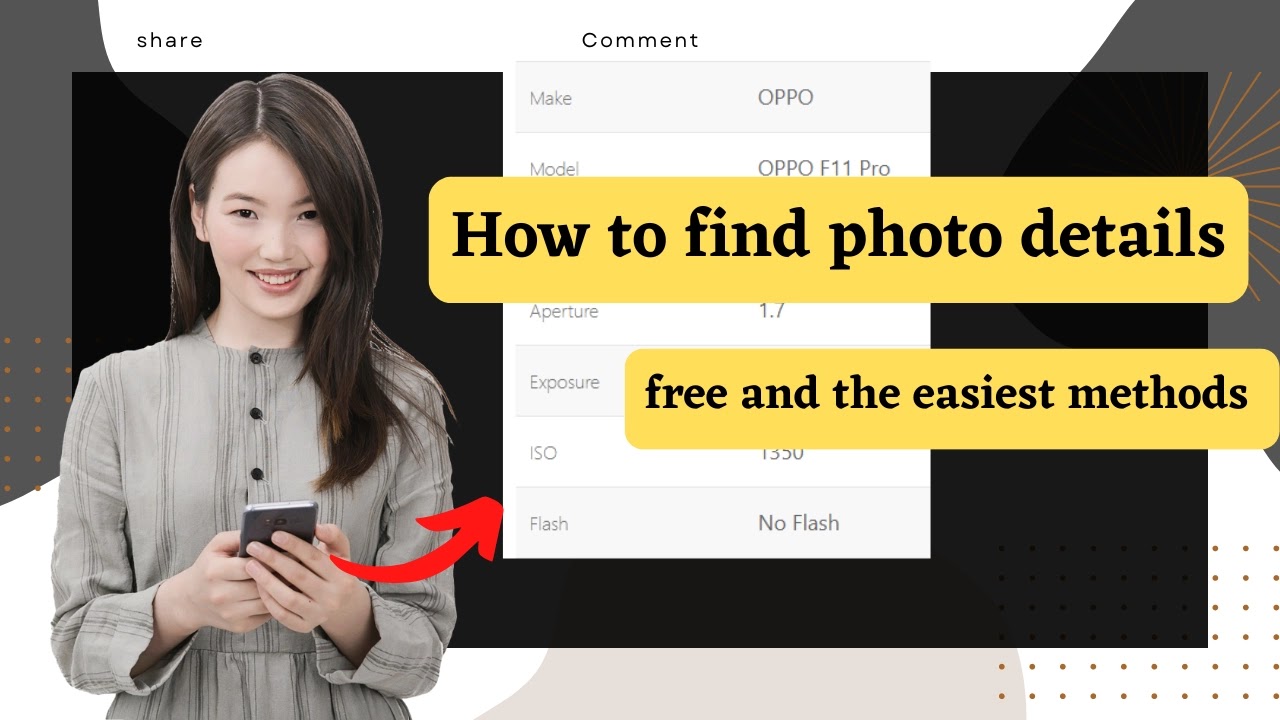
How to find photo details online by jimpl Image Metadata Viewer
We use the jimpl Image Metadata Viewer website to view the Exif data of any photo. This is a simple interfaced website but it helps you a lot.
Using this website you can find a lot of information about your photo. Here’s how:

Step 1: First, open this link👉👉 https://jimpl.com/
Step 2: You will find the “Drag and drop an image here or click to upload” option, click on it, and select the photo (You can also upload an image by giving an image URL).
Step 3: It will take some time to upload your photo. Then you will find all metadata of your image.
Related Reading: How to resize any images in chrome directly [Offline]
Check photo details online with EXIF data
Exif Data is also an online website that helps you to get details of any photo. Its support JPG/JPEG, TIFF, GIF, PNG, PSD, BMP, RAW, CR2, CRW, PICT, XMP, and DNG file type.
Your photo size must be less than 20 MB. Let’s see how to check the details of any photo:
Step 1: First, go to this website, click on this link👉👉 https://exifdata.com/
Step 2: You will find “choose file” below to upload an image. Just click on it (You can also upload images by giving an image URL).
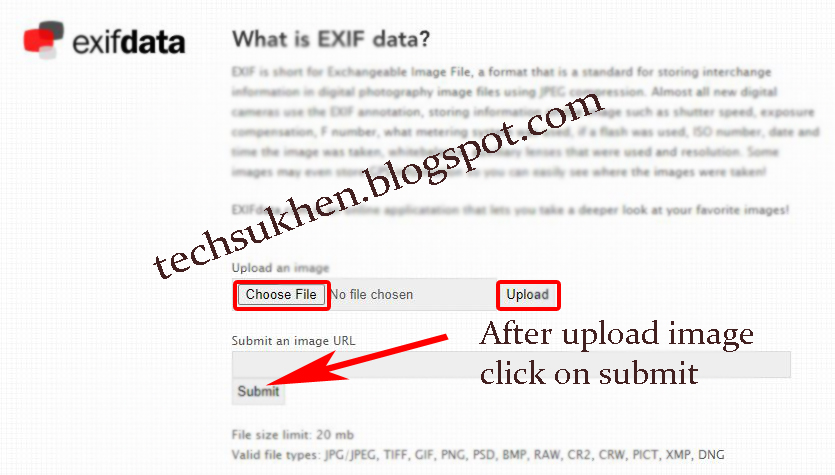
Step 3: Now select the photo whose details you want.
Step 4: Now click on submit.
Step 5: It shows you all the details stored in the photo.
Related Reading: How to make PDFs from images easily?
How to remove Exif data of any photo
Taking photos with a digital camera and smartphone is a very common thing. But do you know that by taking a photo you not only save your moment but also it saves your current location and many more.
So it can fall you a privacy hazard. If you want to remove the Exif data of any photo, then you can do it. Here’s how:
Step 1: First, open a website called verexif, click here👉👉https://www.verexif.com/en, It’s a simple interface website that helps you a lot.
Step 2: Scroll down and select “choose file” to upload a photo.
Step 3: Now you will see two options “View EXIF” & “Remove EXIF”. To get details of the photo click on view Exif. And to remove details click on “remove EXIF”.
Step 4: It will remove all details of your photo and automatically appears the option to save photos, just save it.
FAQs on how to find photo details
There are a lot of people who search for many questions related to this topic on the internet or in many forums. So I collect and added them to this article with answers for my readers.
Q1. How do I find information about a photo?
Friend’s info on a photo includes many things. But if you want to know the basic info for any photo like size, resolution, format, and many more then you can do it without any tools.
Just go to the properties of your photo then select details. It will show you the basic details of your photo.
But if you want to know all the information then you need to take the help of the Exif data extractor website. That I already discuss.
Q2. How do you find out if your photos are being used?
If you want to check that anyone is using your photo? Then the best way is to use reverse image search tools like google images or TinEye.
Just upload your photo to google image or TinEye and then search. It will show you all the similar photos available on the internet.
Q3. How do I extract the location from a photo?
Obviously, you can extract the location from a photo. For this, you need to take the help of some online image metadata viewer websites.
There are many websites but you can use verexif. From this website, you will find locations with GPS coordinates and information about your photo. Also, remove EXIF data including location from here.
Conclusion
So, friends in this article you will learn how to check photo details online and also how to remove details from any photo. I think it must very helpful to you.
And after using this trick you can find the information on all photos. If you like this article please give your opinion by commenting below. Don’t forget to check our how-to section for a more interesting guide like this.



Hi, Thanks for sharing!I got this data as result:File: 1,891 × 901 PNG (1.7 megapixels) 406,486 bytes (397 kilobytes)What is actually the file size that is rendering to the user? 1.7 megapixels or 397 kb?
Hii BuracosMTThanks for the comment. Your answer is 397 kb.Please subscribe this blog if you found helpful 😃 also share it with your friends.