If you don’t want to see someone post or story on your feed then here’s how to mute someone on Instagram.
Everybody is free to post anything on social media and you also have the option to keep your choice on your feed.
If you get offended by someone’s post on your Instagram or timeline, you can easily escape from it.
For this Instagram provides you a feature with which you can easily mute the person without blocking or unfollowing them.
What happens when I mute someone on Instagram?
If you mute someone on Instagram then you won’t see the person’s post or stories on your timeline. Also, they won’t be notified that you mute them.
You can mute a person’s post story or note using Instagram mute features.
Friends, below I have mentioned a complete step-by-step guide with the help of which you will know how to mute or unmute someone on Instagram.
I hope you are interested to know how to use these mute features on Instagram here’s how:
How to mute someone on Instagram
- Open the Instagram app and go to the profile option of the person you want to mute.
- Then click on the following option with a drop-down arrow.
- A popup will open, click on Mute.
- Then three options will show in front of you: Posts, Stories, and Notes. Slide the toggles to enable the options.

Mute someone directly from your feed
If you want to mute someone directly from your feed, you can do it very easily. Learn how:
- Click on the three dots on the right side of the post shown in the feed.
- Then choose the hide option.
- The post will be hidden and you will show three options out of which you can select the mute [username] option.

How to mute someone’s Instagram story
- Tap and hold the story you want to mute in the topmost story in your Instagram feed.
- After that two options will open in front of you, click on the Mute option.
- And then click the Mute Story option again.
- And by following the same method you can unmute someone’s story on instagram.
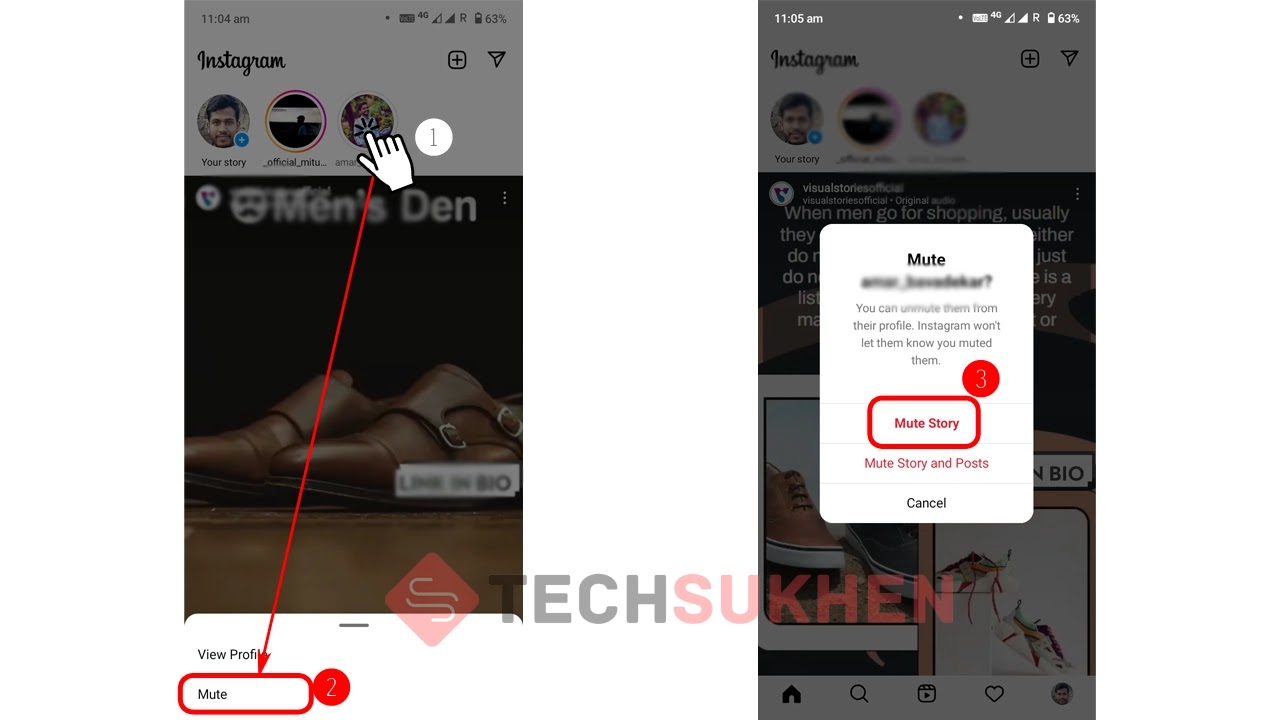
How to unmute someone on Instagram
If you want to unmute a person then you can search and go to that person’s profile page. And follow the same procedure to unmute.
But if you want to know how many people you have muted then follow the below procedure:
- Go to your Instagram profile page.
- Select the Settings option by clicking on the hamburger menu at the top right.
- Then click on the Privacy option.
- Then scroll down and click on Muted Account option.
- Here you will see the list of people you have muted. Click on the person you want to unmute.
- Click on the following option and click on the Mute option.
- Turn off the toggle option to unmute that person’s post story or note.
FAQ’s
There are some questions related to how to mute someone on Instagram. Many people are searching for their answers on social media, and forums. I collect them and added them to this article with answers for my readers.
Q1. Can you mute someone on Instagram without blocking them?
Yes! you can mute someone without blocking them on Instagram. Because Instagram provides a separate option for mute.
Q2. How to mute someone on instagram without unfollowing?
You didn’t need to unfollow someone for mute. Because Instagram provides an individual option for that. You can check the above guide to know in detail.
Q3. How do I know if someone muted me on Instagram?
Like other social media, there is also no option to know if anybody muted you. Also, you will be not notified if someone mutes you. Also, you have no way to see the list of who mute you.
Final word
If you feel irritated by someone’s post then you can easily use the Instagram mute features. So that their post is no longer available on your insta feed.
Get more Instagram-related guides and tips like this then check our Instagram section.


