- How to hide last seen in instagram: Open Instagram & go to the profile section > hamburger menu > settings & privacy > Messages and story replies > Show Activity Status > Disable show Activity Status.
Are you looking for a way to turn off active status on instagram? With the rise in popularity of social media, it’s important to have control over your online presence. In this article, we’ll show you how to off active status on instagram.
So you can have more privacy while browsing the app. Here we’ve covered how to turn off Active Status on Instagram apps (Android & iPhone) and from the web.
Also, what happened after changing this setting? Keep reading to find out the easiest ways to hide your active status on Instagram.
Hiding your active status on Instagram means that other users cannot see when you were last active on the app. This can be useful for a variety of reasons.
For example, if you don’t want your boss or co-workers to know you’re browsing Instagram during work hours, you can hide your active status. Or, if you want to avoid an ex-partner or someone you’re not interested in, you can hide your active status to prevent them from seeing you when you’re online.
What happens when you turn off activity status on instagram?
When you hide your Instagram activity status, your friends and followers will no longer be able to see when you were last active on the app.
Remember that if you disable your Activity status, you won’t be able to see whether other users in your chat are presently active.
How to hide last seen in instagram (Android & iPhone)
- Open Instagram and Go to the profile section.
- Tap on the hamburger menu at the top right corner.
- Choose settings and privacy.
- Select Messages and story replies.
- Tap on Show Activity Status.
- Disable “Show Activity Status” by tapping on the toggle button.
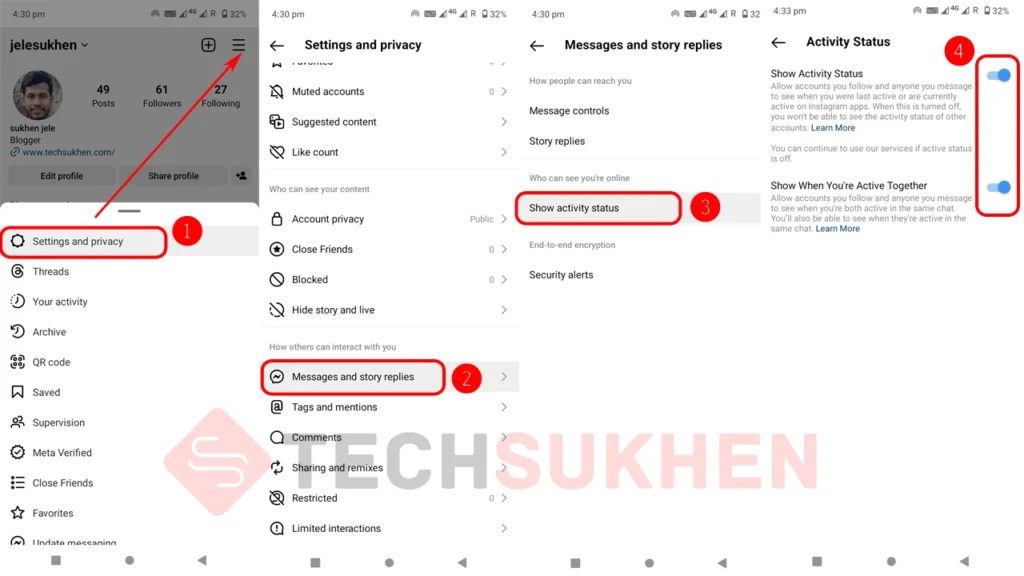
How to appear offline on instagram from a computer
- Open Instagram from a web browser.
- Now click on the profile icon and then choose Profile.
- Click on the settings icon beside the Ad Tools option.
- Then click on the privacy and security option.
- Now uncheck the Show activity status option.
FAQ’s
Friends there are some questions related to “how to hide active status on Instagram”. Many people are searching for their answers on many search engines and forums.
I collected and added them to this article for my readers with answers. Because you may have such questions in your mind.
Q1. How to turn off active status on instagram for one person
No, you can’t hide your active status for a particular person on Instagram. There are no such features on instagram. Maybe Instagram added these features in the upcoming updates for their users.
But for now, if you restrict the particular person, then he won’t be able to see your activity status.
Q2. Why can’t I see when someone last active on Instagram?
Because they or you disable the active status on Instagram. Remember if you turn off the active status on Instagram, then you and your followers won’t be able to see the active status and last seen.
Q3. How to know if someone turned off the activity status on Instagram?
If you don’t see a person’s activity status and last seen in your chat window, means that person has turned off their activity status. Make sure your activity status is enabled.
Conclusion
I hope you enjoyed this article on how to hide last seen in instagram. Hiding your active status on Instagram can be a useful way to maintain privacy and control over your online presence.
But if you disable active status, the only drawback is that you won’t be able to see other people’s online statuses.
So if it’s fine for you then you can easily control your online presence on Instagram by following the above guide.
Don’t forget to share on your social media platform. For more tips like that check our Instagram section.


