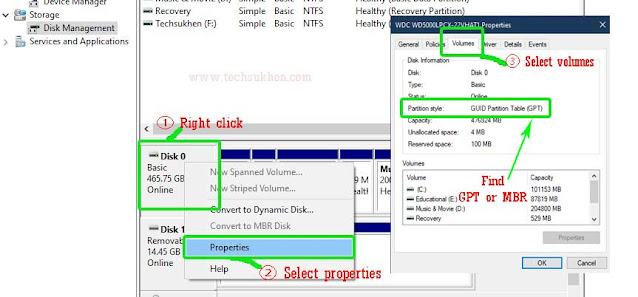Want to create a bootable USB from iso? what are the best windows 10 bootable USB tools, Which makes it easy to build a bootable Pendrive?
Are you looking for answers to these kinds of questions? Then this article is for you. Here I explain to you how to create a bootable USB easily.
Usually, a bootable USB drive is needed when we reinstall Windows. A bootable USB is a disk that contains Windows special files.
This helps the computer to boot or start up during installation. Also, you create a multi bootable USB drive.
If you upgrade from an older version to a newer version of Windows 10, then you didn’t need any bootable USB drive. But for a fresh install of windows, you need a bootable USB drive.
As I stated that, I will tell you the easiest method to create a windows 10 bootable USB. So I’m mentioning three methods here. You will use the method that you think is easy for you. So let’s get started.
how to create a bootable USB from iso using Rufus
I think the easiest way to create a bootable USB drive by the help of Rufus. Rufus is a free and open-source application that is used to create a bootable drive. By using Rufus you can create your bootable disk in GPT or MBR partition scheme.
Required things to create bootable USB in Rufus
- download an iso file of windows 10 iso image.
- Rufus software.
- A USB drive minimum of 8 GB is required.
Process
- Insert your USB drive into your laptop or pc.
- Now run the software “Rufas” that you download.
- Rufas automatically detect the USB drive. If you insert multiple USB drives you need to select the USB.
- You need to select your downloaded iso file location by click on the “Select” shown in the picture.
- Now choose partition scheme GPT or MBR.
If you didn’t know what is your partition scheme just follow the steps below.
search “Disk management” > open it > Now right click on disk 0 > properties > New pop-up open > select volumes. You will find your disk is GPT or MBR.
- you can change the volume label to any name.
- Under the volume label, you will find the file system, make it default. Didn’t need to change
- Now click on start. It says for format your drive to clean install of windows just click ok and wait until the process is finished.
- you will show a notification when your USB flash drive is ready.
- that’s it.
How to create bootable Pendrive using power iso?
Another way to create a bootable USB drive with the help of power iso. Poweriso is a utility tool that can burn, open, create, and edit the iso image.
process
- First of all, you need to download the iso of windows and the power iso tool.
- After download PowerISO install it. when the installation is completed run the software.
- Now select tool > create bootable USB drive from the menu bar of power iso.
- It says permission, allows it, and a new pop-up open for creating a bootable USB drive.
- First, you need to select the iso image by clicking on the folder icon. shown in the picture.
- Same as Rufus it automatically detects your USB drive. If you use multiple USB drives just manually select the drive path.
- Now you didn’t need to change anything just click on start.
- It asks you to give permission to formating your drive, Just select ok.
- It starts inserting the bootable file into your USB drive. Wait until it’s completed the process.
- After complete the process, you will find a notification. Now you can use your USB drive as a bootable drive.
- That’s it.
Create bootable USB using the Microsoft media creation tool
Our last method to create a bootable USB drive by using the Microsoft media creation tool. This tool is provided by Microsoft.
So, it’s more secure. But the main problem is that you need a high-speed internet connection.
But the method is very reliable. This tool is available on Microsoft’s official website. Follow the process shown below to create a bootable drive.
- Download the Microsoft media creation tool.
- Now run it by double click. It takes a few moments to load.
- Read the terms and conditions and select Accept.
- You will find two options just select ” Create installation media for another pc“. And then click on next.
- Uncheck the recommended options for this pc. And select language, edition, and architecture, and then click Next.
- Select USB flash drive(minimum 8 GB requires).
- Now you will find your USB drive and click on next.
- that’s it.
You can also download the windows 10 iso file by this process, but you need an activation key.
FAQ’s on how to create a bootable USB
Below are some frequently asked questions, Many people are looking for the answer. So I added them to this article for my reader.
Q1. Why do we need a bootable USB drive?
Before, the DVD disk is used for install windows. It also takes more time to install. But the main problem is the possibility of scratches. Which will create problems during installation.
But after the availability of USB drives, all those problems are solved. It comes with different capacities. So that you can easily create a multi bootable USB drive.
There is no chance of scratches. So it gives you the benefits of longevity. Also, the installation process is faster than the DVD drive.
Q2. How to write bootable iso to USB?
If you have a bootable iso then just copy it to a USB drive. But if you have an only iso file then you need third-party software like Rufus, power iso, etc.
Q3. How can I convert bootable Pendrive to ISO?
If you have a bootable Pendrive and now you want to convert it to iso. So first create a folder > copy all the files from USB.
Now you need a software called folder to iso. Just add the folder path and select create iso. It takes a while and after that your iso is ready.
Final words
So these are some popular methods for creating a bootable USB drive. I hope you enjoyed this article. And now you can easily create your own bootable drive. If you using a computer system then I recommend you, create a bootable drive.
Because if you face a blue screen error or any type of error, then you can easily recover your pc from this problem with the help of this drive.
So if you like this article please share it with your friends and Please comment, how you like this article.