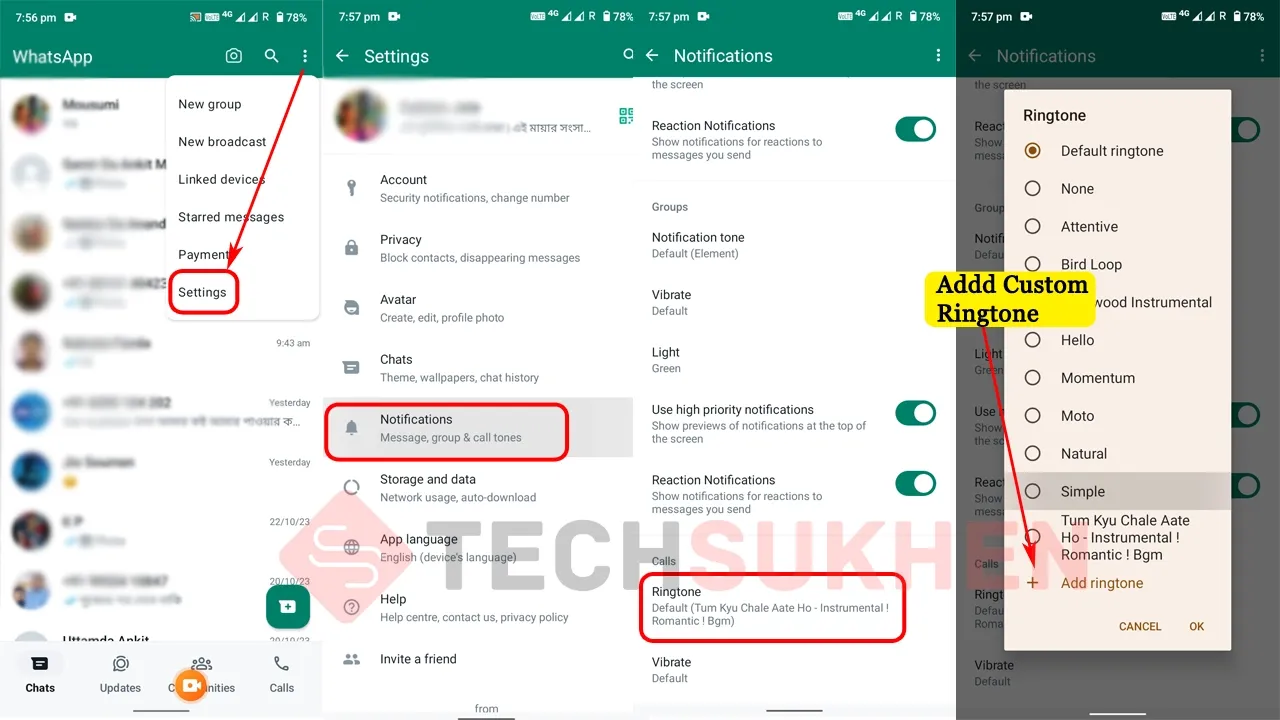How To Change WhatsApp Ringtone For One Person
You might be tired of hearing the same old WhatsApp default ringtone and wondering how to change whatsapp ringtone to something more to your liking. Well, in this article, we'll explore how you can set your favourite ringtone on WhatsApp.
Furthermore, if you're interested in setting a unique ringtone for specific persons, you're in luck because we'll cover that too. Let's dive into it!
WhatsApp provides ringtone customization options for its users. You can change the notification sound of WhatsApp messages, group messages, and voice call ringtones.
By default WhatsApp calling ringtones are set to default phone call ringtones. So whenever someone calls you on WhatsApp you might have difficulty knowing whether it is a regular or a WhatsApp call.
If you change the default ringtone of WhatsApp and set a different ringtone then you can understand the difference between the two calls. So let's find out how you can change WhatsApp ringtone.
How to change WhatsApp ringtone
- First, open the "WhatsApp".
- Go to the “settings” option by clicking the three dots icon at the top right corner.
- Select the “Notifications” option.
- Scroll down to the “Calls” section and tap on "Ringtone".
- Then choose any ringtone from your system ringtone list or you can set a custom ringtone of your choice from your device by tapping “Add ringtone”.
How to change WhatsApp ringtone for one person
- Go to the "chat" of the person you want to set the custom ringtone.
- Click on the “Name” to access their profile.
- Scroll down and select the “Custom Notifications” option.
- Tap on the box before the “Use custom notification” option.
- Select “Ringtone” below the call notifications option. Choose the listed tone or add another song from the file manager by tapping the "Add ringtone" option.
- You can customize the message ringtone by tapping on the notification tone under the message notifications.
FAQ's
How to change the WhatsApp call ringtone?
To change the call ringtone of WhatsApp, first, open WhatsApp and go to the settings option > select Notifications > scroll down and tap on the ringtone option in the calls section > select the default ringtone from the list or tap on the Add ringtone to set a custom ringtone.
How to change group call ringtones on WhatsApp?
By following the above steps you can change the notification sound within WhatsApp groups but you can’t customize group call ringtones.
Why can't I add custom ringtones to WhatsApp?
You can change custom ringtones on WhatsApp only for messages and calls. But if you want to add or change custom ringtones for group calls, it is not possible.