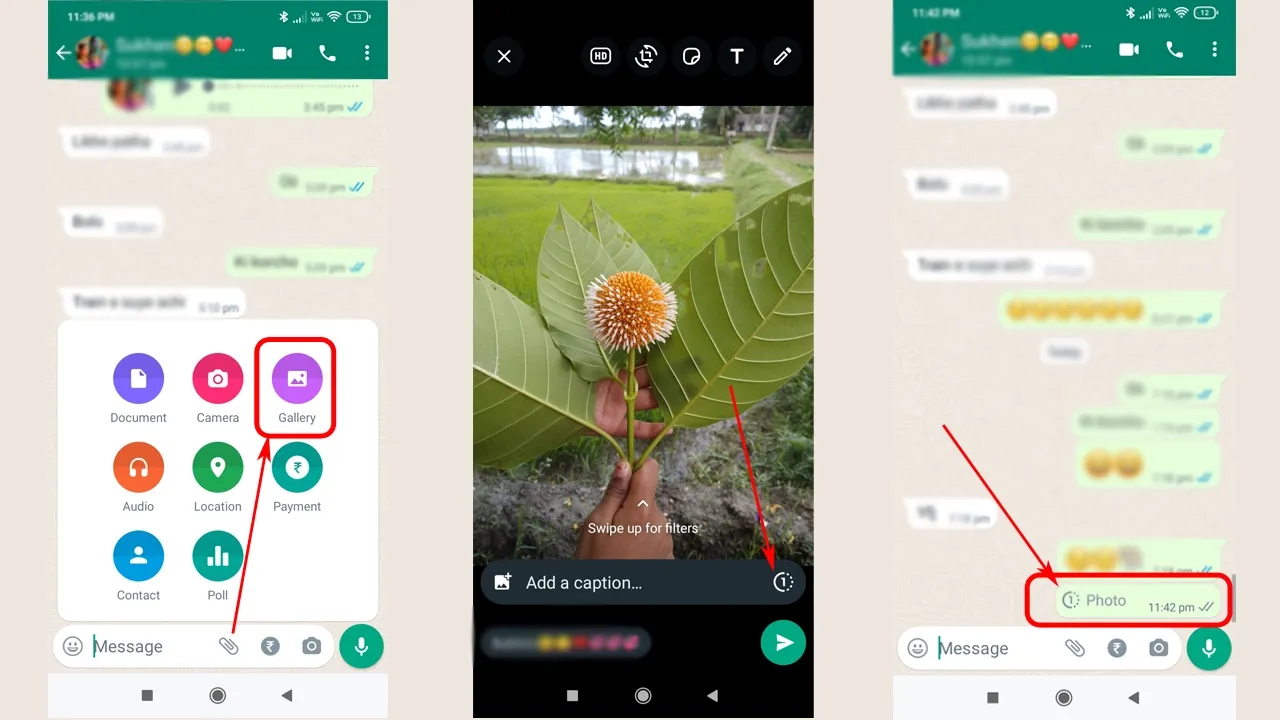How To Send View Once Photo On WhatsApp iPhone & Android
In today's step-by-step guide tutorial, I will tell you how to send view once photo on whatsapp on both iPhone and Android.
Want to know how to share one-time photos with your WhatsApp friends? And that will be automatically deleted after viewing once. Then you have come to the right place.
Almost all of us use WhatsApp applications for end-to-end encryption conversation and secure chat experience.
There are several features of WhatsApp are available online to protect our privacy. Similarly, WhatsApp has a feature called View Once.
When you share a photo or video using view once mode, the receiver will receive the media without preview mode. They can see it for one time only. After that, the photo will be automatically deleted.
Any images shared using View Once cannot be screenshotted, saved, shared, or viewed again due to privacy concerns.
Now the question is how you can share photos on WhatsApp using these View Once features. So without wasting any more time let's find out.
How to send view once photo on whatsapp Android
- Open the chat of the person to whom you want to share view once photo.
- Then tap on the attach icon and select the gallery option.
- Select the photo you want to share.
- Then tap on the "1" icon to the right of the Add a caption bar.
- Tap on the send option to share the photo.
How to send one time photo in whatsapp on iPhone
- Open the WhatsApp chat of the person.
- Tap the plus icon at the bottom left corner and select the Photo and Video Library option.
- Choose the photo.
- Then tap the "1" icon to the right of the Add a caption bar.
- Tap on the send button to share the photo.
FAQ's
Can we see one time photo in WhatsApp again?
If a user has shared a one-time photo with you, you can view it only once. For privacy reasons, it is not possible to save, take screenshots, or view them again.
How do I save a disappearing picture on WhatsApp?
There is no option or official WhatsApp does not allow to save the disappearing photo.
Is it possible to take a screenshot of WhatsApp’s self-destructing photo?
No. You can’t screenshot the photo that will send in view once features. Only you can see it one time. After that, it will deleted automatically.